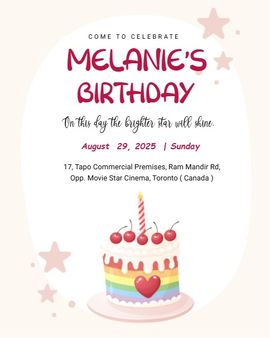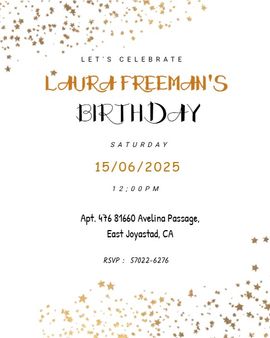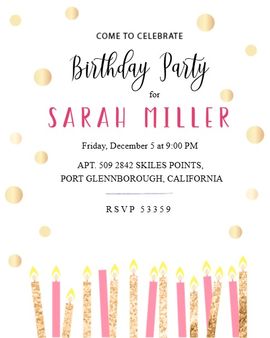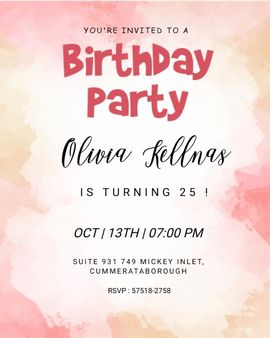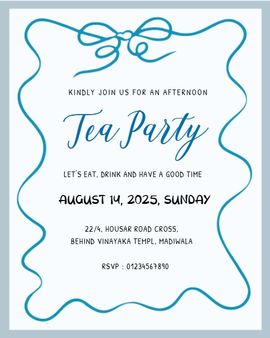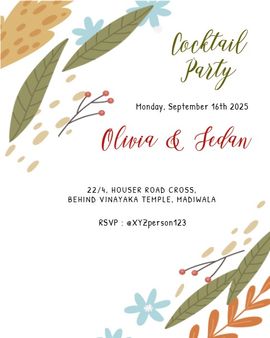Online Invitation Cards
Free Invitation Templates for Birthday
for Wedding
for Colleagues
for Virtual Party
for Office
for Farewell
for Wedding
for Colleagues
for Virtual Party
for Office
for Farewell

Edit invitation template in seconds

Elegant design collection for every occassion

Send online with RSVP; No credit card required.

Invitation Template Categories
If you are in search of the perfect professional invitation template, then you are at the right place. Our online invitation maker has numerous heartwarming pre-designed templates. Now all you have to do is start inviting your guests.
Your Event, Your Choice, Your Invitation Templates
Start the craze of happiness on all your occasions with your own online invitations. Get a wide variety of free invite templates to cover your birthdays and weddings.
How Online Invitation Template Works?
With a thoughtful free invitation template, creating an invitation card for your upcoming celebrations can be super convenient. Just check out the simple steps.

1. Choose a template
We have hundreds of invitation templates to suit your personal and professional requirements. Explore and choose the one that appeals to your eyes.
2. Customize
Add up the details of your event and make it super exciting for your guests. Make your online invitation stand out.
3. Send it over
Share the LINK of the online invitation card with your invites.
Invitation Template Features
Have a phenomenal experience while you share your love and affection with free online invitation templates. Here are the features that make us one of the leading providers of invitation cards for businesses and personal use.
Track RSVP
Start collecting event RSVPs online in minutes
Download & Print
Download the end result as a pdf and preserve it as an everlasting memory.
Free Invitation Templates
Impress your guests by using pre designed free invitation templates.
Wonderful Designs
Choose from a wide range of wonderful templates to suit your requirements.
Custom Branding
Upload your company logo along with other customizations easily.
Share Easily
Simply share the URL with people across the globe without any limitations.
Invitation Experiences
Whether you're inviting guests to a wedding celebration or a corporate event, see what people love about our online invitations:
Invitation Accepted in Minutes!
"I needed a fast way to invite over 50 guests for my wedding anniversary. Creating and sharing the invitation was so simple, and everyone loved the design. I received RSVPs in no time—this site saved me days of follow-up!" - Priya Kapoor
Professional Event Invites Made Easy
"I was amazed at how professional the invitation templates looked. I used them for a corporate seminar, and my colleagues complimented the sleek and modern design. Highly recommend for work events!" - Mark Reynolds
Best Way to Invite Friends Online!
"Sending birthday invitations has never been this fun. I personalized my son's party invite, and the animations got everyone excited. Parents appreciated how easy it was to reply online. Thank you for making this stress-free!" - Sara Johnson
Impressive Designs for Every Occasion
"I used Sendwishonline for my baby shower invitations, and the variety of designs blew me away. I found exactly what I was looking for, and the option to track RSVPs made planning effortless!" - Linda Chen
Invitation Questions
What is an online invitation, and how is it different from traditional paper invites?
An online invitation is a digital invite you can customize and send instantly to guests via email, messaging apps, or social media. Unlike paper invites, they offer instant delivery, easy RSVP tracking, and beautiful animations.
How much does it cost to send an online invitation?
Our invitations are free to create and send. We also offer premium features, like ad-free invitations, custom designs, or advanced RSVP management, for a small fee.
How many guests can I invite with a single invitation?
There is no limit on the number of recipients you can send an invitation to. However, sending to more than 1,000 guests may require using our business plan for bulk event invitations.
Can I customize my invitation design?
Yes, you can personalize every invitation by changing text, colors, images, and even adding your own photos or logos.
How do I collect RSVPs from my invitations?
Our invitations come with built-in RSVP tracking. Guests can click the RSVP button directly in the invitation, and you'll receive instant notifications.
How do I send my invitation to guests?
You can share your invitation link via WhatsApp, email, Slack, Teams, or post it on social media. You can also invite guests directly through our platform using their email addresses.
Is my invitation private and secure?
Only people with your invitation link can view or respond. Links are not publicly searchable. For added security, premium users can enable guest list privacy and restrict sharing.
How long will my online invitation remain active?
Your invitation will remain active online for one year from the send date. You can extend this period with our premium service.
Do I need to register to create an invitation?
Yes, you need to register an account to create, edit, or track your invitation and RSVPs.
Do guests need to register to RSVP?
No, guests do not need an account to RSVP. They can respond directly through the invitation link.
What are the supported browsers?
Our invitations work perfectly on the latest versions of Chrome, Firefox, Edge, and Safari. Older versions of Internet Explorer are not supported.
Can I download or print my invitation?
Yes, you can download a high-quality PDF of your invitation to print or share offline. This feature is available on premium plans.
Can I edit my invitation after sending it?
Yes, you can edit invitation details such as event time, location, or message at any time. Updates will automatically reflect for all recipients.
I didn't receive my invitation email. What should I do?
Please check your spam or promotions folder. If you still can't find it, you can manually resend the invitation link from your account dashboard.
Can I delete my invitation after sending it?
Yes, you can delete your invitation at any time from your account under "My Invitations."
Can I send invitations in bulk for corporate events?
Yes, for large events or corporate invitations, you can use our business portal to send invites to thousands of recipients with advanced tracking.
Can I schedule my invitation to send later?
Yes, you can set a specific date and time for your invitation to be sent automatically, perfect for planning events in advance.
Can I track who has opened my invitation?
Yes, our platform shows you which guests have viewed your invitation, helping you follow up with those who haven't responded.
Can I add event reminders?
You can schedule automatic reminder emails or messages to be sent to guests who haven't RSVP'd or to remind confirmed guests as the event date approaches.
Do you support multi-language invitations?
Yes, you can create invitations in multiple languages or add translated versions of your invitation message.
Can I update guests if event details change?
Absolutely. If your event time, date, or location changes, you can send an automatic update notification to all invited guests.
What types of events can I use online invitations for?
Our invitations are perfect for birthdays, weddings, baby showers, corporate events, conferences, anniversaries, and any gathering you want to celebrate.
Can I attach files or links to my invitation?
Yes, you can include additional resources such as event agendas, maps, or gift registries by adding links or uploading PDF files.
Is there a mobile app to manage my invitations?
Currently, we don't offer a dedicated app, but our website is fully optimized for mobile, allowing you to create, edit, and track invitations on the go.